To update your startup name, address or email:
- Log into the Microsoft for Startups Founders Hub at https://portal.startups.microsoft.com.
- Navigate to Settings by clicking on the gear icon in the top, right corner of the screen next to your profile picture.
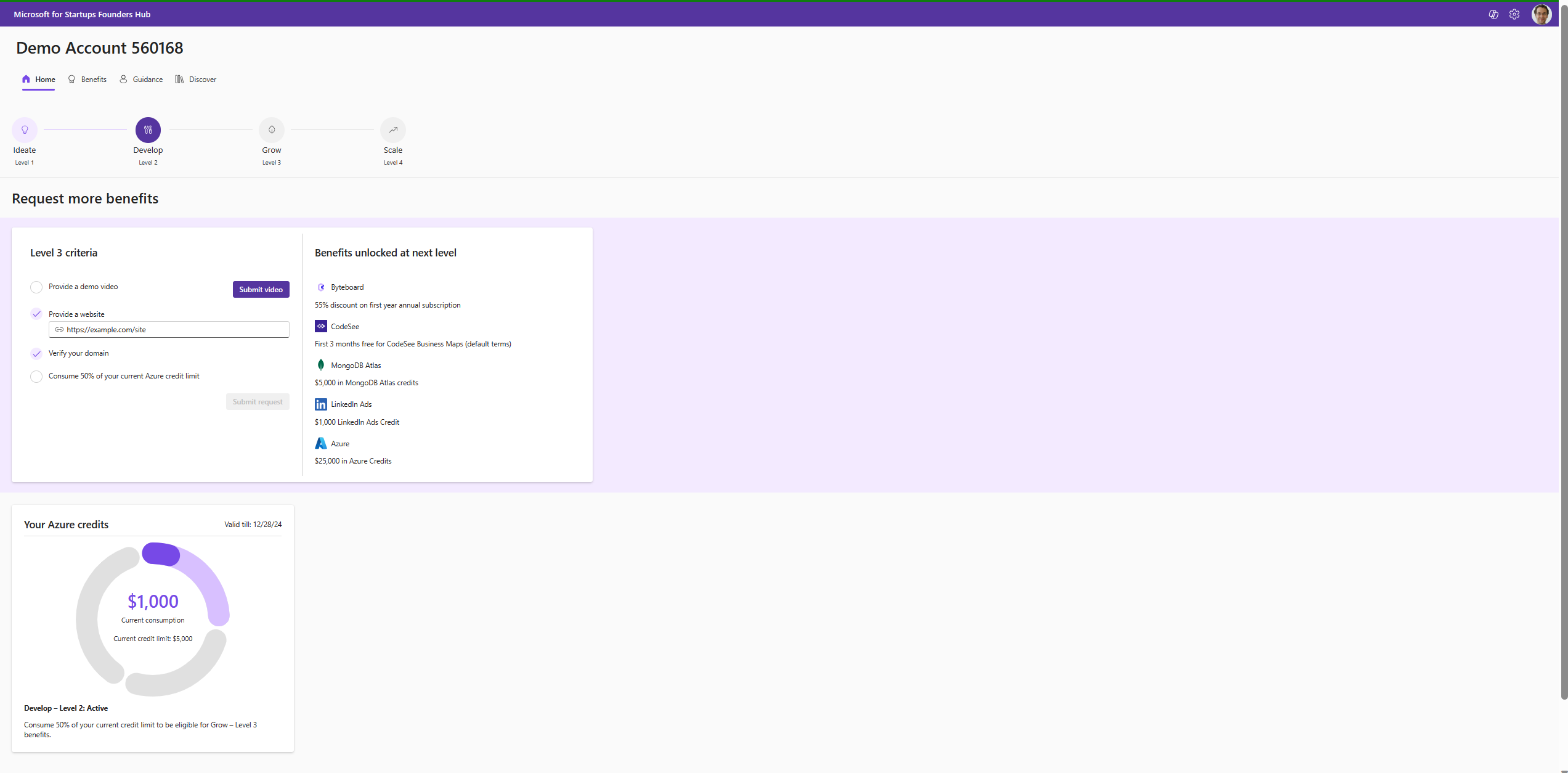
- On the ‘My profile’ tab, update your information and select ‘Change.'
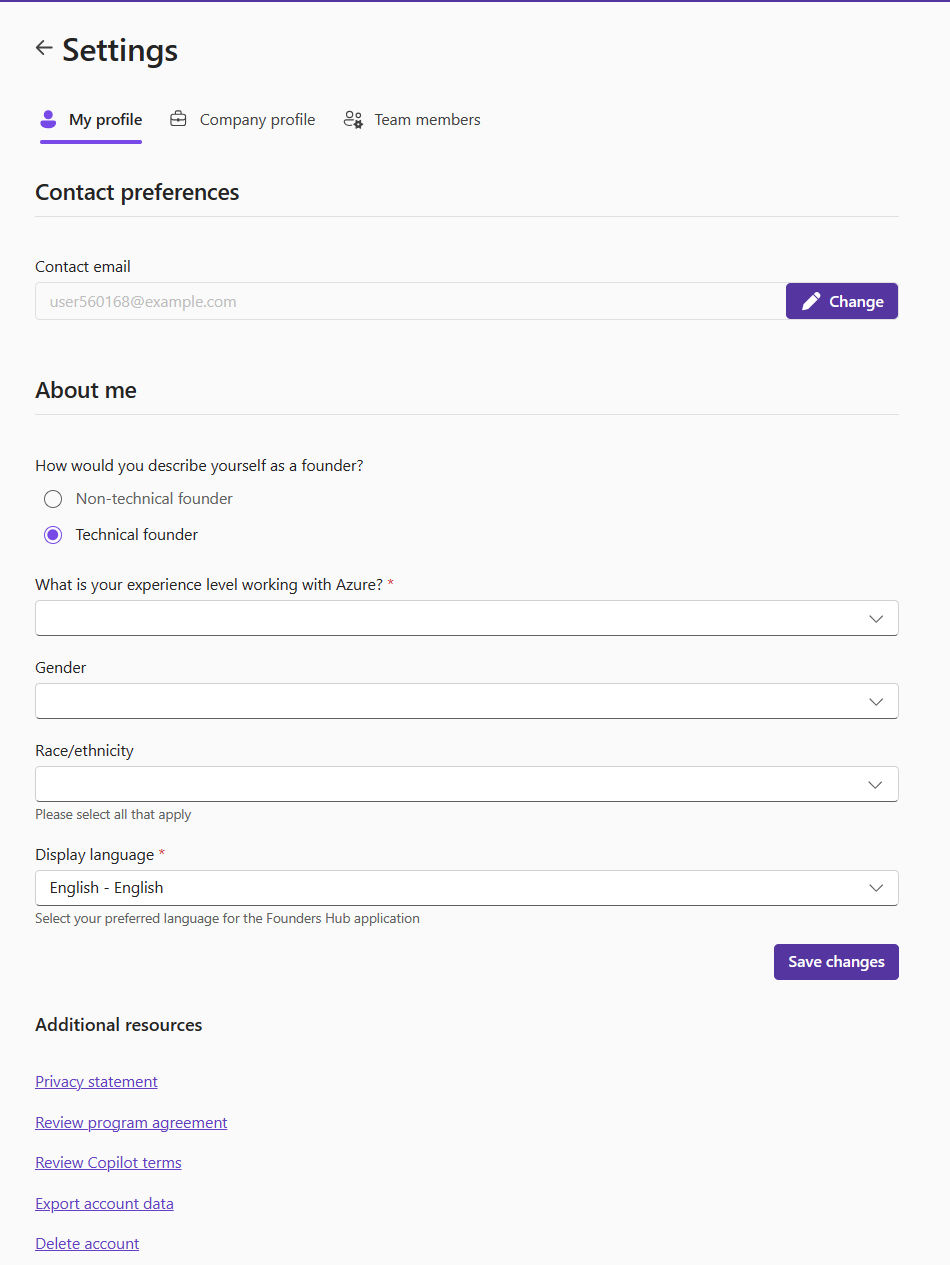
- Update your information and select ‘Save changes.’
To update your contact email:
- Log into the Microsoft for Startups Founders Hub at https://portal.startups.microsoft.com .
- Navigate to Settings by clicking on the gear icon in the top, right corner of the screen next to your profile picture.
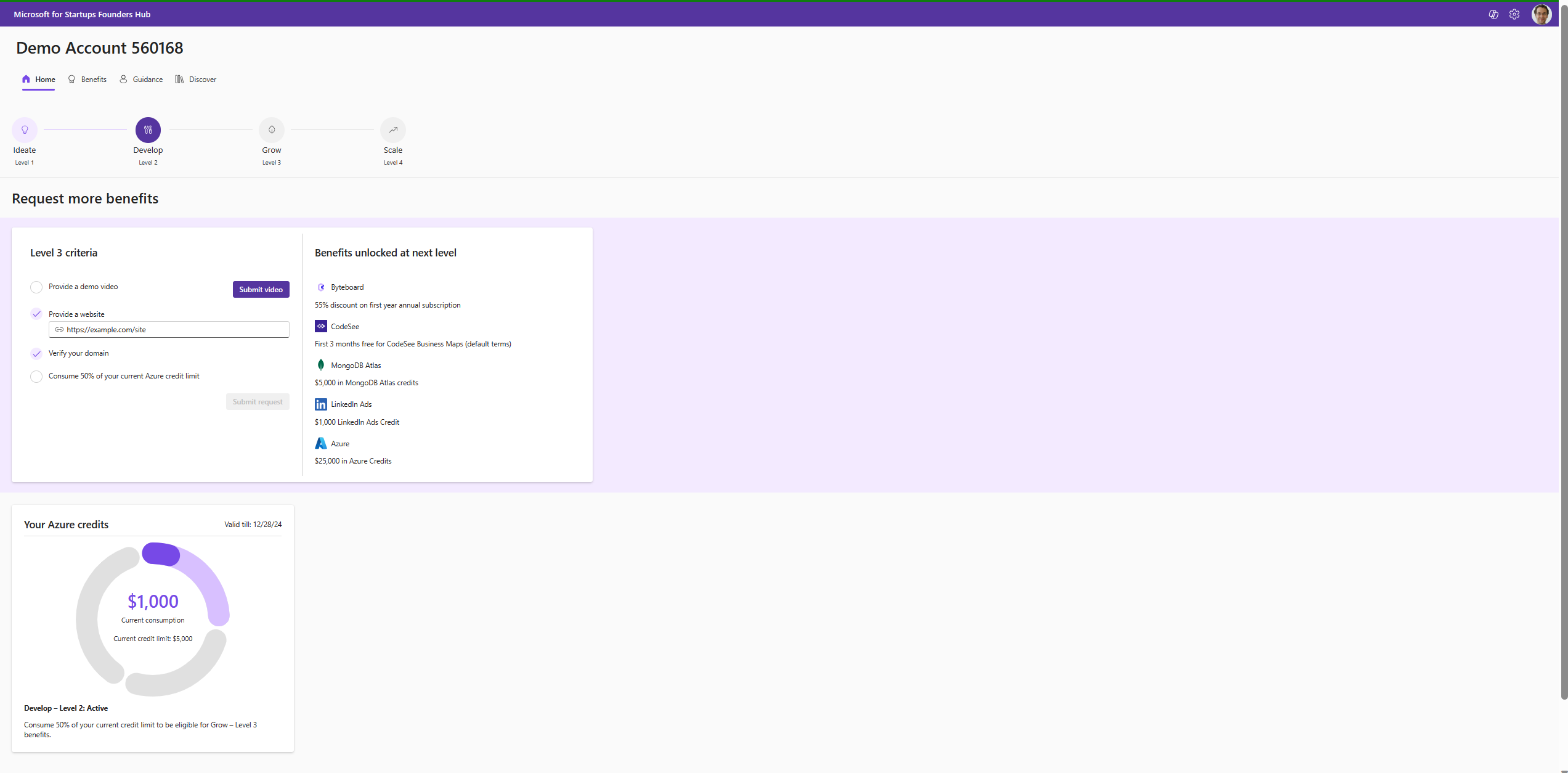
- On the ‘My profile’ tab, update your information and select ‘Change.’
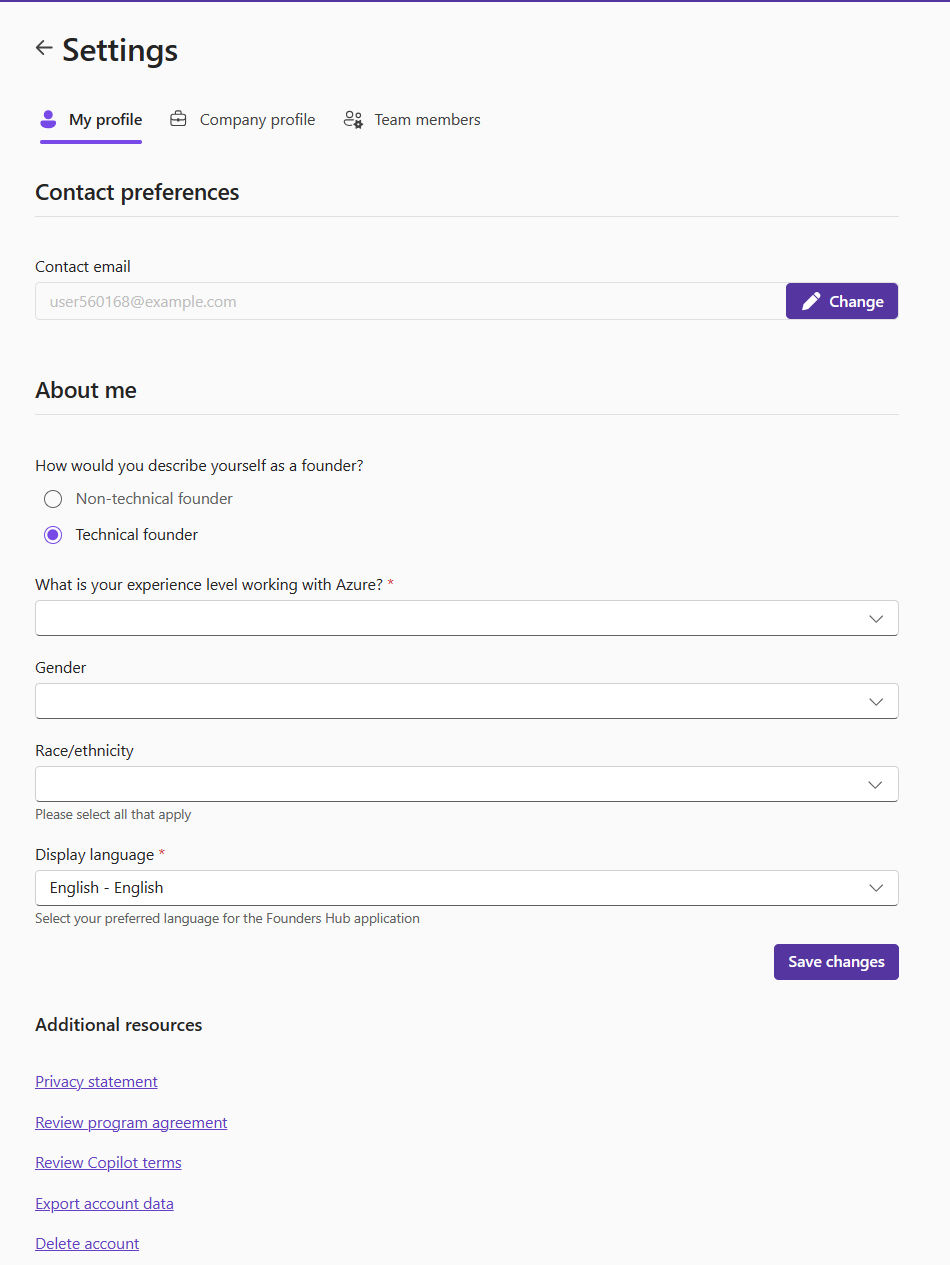
- Check updated email account for a verification email.

